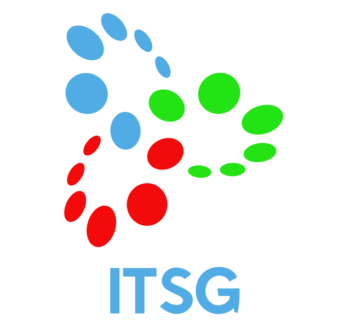IT Security Awareness at Home
We are part of a connected world today. Steps to protect yourself online can’t be locked to the office. It’s always important to practice safe online behavior and take the right approach to secure your devices.
Phishing is a term you hear more and more in today’s world. Phishing is the fraudulent practice of sending emails at which first glance appear to be from reputable companies in order to induce individuals to reveal personal information, such as passwords and credit card numbers.
- Enable multi-factor authentication (MFA) to ensure that the only person who has access to your account is you.
- Update your privacy settings: Set the privacy and security settings to your comfort level for information sharing. Keep tabs on your apps and disable geotagging (which allows anyone to see where you are).
- Connect with only with people you trust. Keep your contacts to people you know and trust online.
Have you noticed how often security breaches, stolen data, and even identity theft, are front-page headlines nowadays? Cybercriminals attempt to lure users to click on a link or open an attachment that may infect their computers. These emails might also request personal information such as bank account numbers, passwords, or Social Security numbers. When users respond with the information or click on a link, these attackers now possess access to their personal accounts.
- Avoid using common words in your password: Substitute letters with numbers and punctuation marks or symbols. For example, @ can replace the letter “A”
- Be up to date: Keep your software updated to the latest version available. Turn on automatic updates so you don’t have to think about it!
- Think before you act: Be wary of communications that implore you to act fast. Many phishing emails create urgency, instilling fear that your account or information is in jeopardy.
Today’s technology allows us to connect around the world through banking, shopping, streaming, and more. This added convenience undoubtedly comes with an increased risk of identity theft and scams. More and more home devices (such as thermostats, door locks, etc.) are now connected. While this may save us time and money, it poses new security risks.
Securing Home Networks:
- Secure your Wi-Fi network: Your home’s wireless router is the front door for cybercriminals to access all of your connected devices. Be sure to change any of the default passwords associated with your wireless router.
- A quick google search of your home router will show you how to change these default configurations and allow you to educate yourself in other features and security provisions you may not be aware of. Take control of your home network!
Know what to look for:
- Identity Theft – bills for products or services you did not purchase, suspicious charges on your credit cards, or any changes to your accounts that you did not authorize.
- Imposter Scams – an imposter may contact you saying they are from a trusted organization informing you that your SSN has been suspended, or your account has been locked, while asking for your sensitive information or payment to fix the issue.
- Debt Collection Scams – scammers may attempt to collect on a fraudulent debt. Debt collector scammers typically request payment by wire transfers, credit cards, or gift cards.
Final Thoughts:
Don’t click on links or open attachments in suspicious emails. Trust but verify. You can always call the sender to confirm if it’s someone you know.
This is where the aforementioned cybersecurity education comes in handy. If employees are on the lookout for spoofed emails or unusual requests, they’ll also know to look for misspelled addresses, long strings of random characters where a standard URL should go, and unexpected attachments that, if opened, can instantly install ransomware or other viruses on computers.